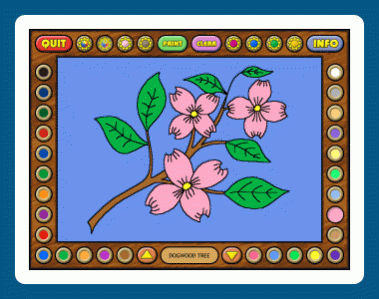Coloring Book 4: Plants 4.22.77
Free Trial Version
Publisher Description
Coloring book software with a large variety of plants to color! It has the same easy to use interface as the previous coloring books which makes it easy to use even for young children. Download a free trial version of the Plant Coloring Book that you can use indefinitely! The 50 pictures included with the complete version are Alfalfa, Apple Blossoms, Asparagus, Bluebell, Bluebonnet, Caladium, Carnations, Chrysanthemum, Clover, Daffodil, Daisies, Dogwood Tree, Fern, Fir Trees, Foxglove, Gayfeathers, Giant Sequoia, Gladiolus, Golden Raintree, Hibiscus, Holly, Iris, Japanese Maple, Lily, Magnolia, Mountain Laurel, Orange Blossoms, Orchids, Pansies, Pear Blossoms, Petunias, Poinsettia, Poppy, Prickly Pear, Primrose, Redbud Tree, Red Maple Tree, Redwood Trees, Roses, Saguaro, Seaweed, Snowflake, Sunflower, Sycamore Tree, Tiger Lily, Tulips, Venus Flytrap, Violets, Weeping Willow, and White Oak Tree. Published by Dataware.
About Coloring Book 4: Plants
Coloring Book 4: Plants is a free trial software published in the Kids list of programs, part of Games & Entertainment.
This Kids program is available in English. It was last updated on 27 March, 2024. Coloring Book 4: Plants is compatible with the following operating systems: Windows.
The company that develops Coloring Book 4: Plants is Dataware. The latest version released by its developer is 4.22.77. This version was rated by 5 users of our site and has an average rating of 2.6.
The download we have available for Coloring Book 4: Plants has a file size of 1.05 MB. Just click the green Download button above to start the downloading process. The program is listed on our website since 2024-03-15 and was downloaded 205 times. We have already checked if the download link is safe, however for your own protection we recommend that you scan the downloaded software with your antivirus. Your antivirus may detect the Coloring Book 4: Plants as malware if the download link is broken.
How to install Coloring Book 4: Plants on your Windows device:
- Click on the Download button on our website. This will start the download from the website of the developer.
- Once the Coloring Book 4: Plants is downloaded click on it to start the setup process (assuming you are on a desktop computer).
- When the installation is finished you should be able to see and run the program.